
Text to Slug
What is a Text To Slug Converter
The best online tool for turning text or titles into clear, readable, and search-engine-optimized URLs—also known as slugs—is Sumo Web Tools.
You can turn any text into a streamlined slug with a few clicks. To create an optimized URL slug that is simple to copy and use, just enter your text in the field provided and click the Convert button.
The Slug Generator is a free developer tool designed to convert your sentences into slugs that are readable by humans, improving the SEO and user experience of your website.
How Does It Work?
Using Sumo Web Tools to turn text into a slug is simple:
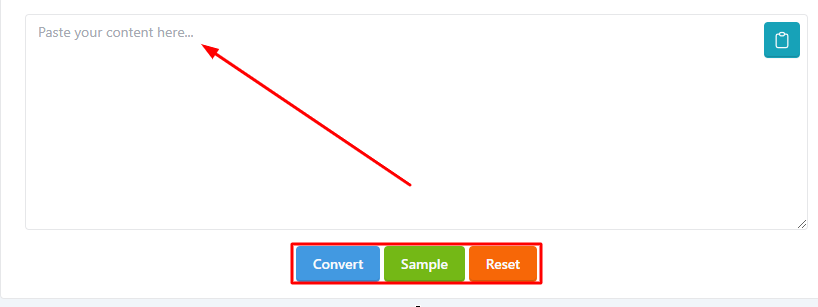
- In the input field, type your content.
- Press the Convert button.
- To save the produced slug to your clipboard, click the Copy button.
You'll get a flawless, search-engine-optimized URL slug for your web pages in a matter of seconds.
What Is a URL Slug?
The slug is the portion of a URL that comes after the major domain. A condensed, transliterated form of the page's title, this section identifies a particular page on your website.
In addition to improving the website's visibility in search results, an effective slug is brief (1–5 words) and descriptive, aiding readers and search engines in understanding the content of the page.
Why Are URL Slugs Important for SEO?
Both SEO optimization and user experience depend heavily on URL slugs. This is the reason:
- Links with succinct and clear slugs are more enticing when shared on social media.
- Optimized slugs make URLs easier to read and comprehend, which increases click-through rates.
- Slugs that contain pertinent keywords improve a page's SEO performance.
- URLs with a clear structure are easier to understand and build audience trust.
Optimize your URLs in conjunction with the title and meta description of your page to maximize their effectiveness. More information about good URL practices may be found in Google's SEO beginning guide.
Why Use Sumo Web Tools for Slug Generation?
A quick, cost-free, and dependable method for turning text into SEO-friendly slugs is provided by Sumo Web Tools. This tool makes it simple for developers, content producers, and digital marketers to construct tidy, expert URLs.
How to Create a Slug with Sumo Web Tools?
The following three easy steps will help you create a slug:
- Fill fill the input field with your text.
- To construct the slug, click the Convert button.
- Click the Copy button to save the outcome.
It's that easy!
Slug Examples
|
Web Page Title |
SEO-Friendly URL Slug |
|
"Unveiling a Groundbreaking Space Laser" |
revolutionary-space-laser-unveiled |
|
"How to Compose Blog Posts That Are SEO-Optimized" |
how-to-write-seo-optimized-blog-posts |
Frequently Asked Questions (FAQ)
- What Makes Slugs Crucial to SEO?
- By adding keywords to URLs, slugs improve the SEO of your website.
- They produce clear, readable URLs that increase the likelihood of clicks.
- Do Slugs Need Lowercase Letters?
- Although both capital and lowercase characters can be used in URLs, it is preferable to use lowercase to prevent issues on some web servers that are caused by case sensitivity.
- Do Short URLs Work Better?
- Indeed, it is simpler to read, distribute, and enter shorter URLs into browsers.
- Words are easier to use and understand when they are separated with hyphens.







